If you’re a tech creator or blogger like me, your browser is where you spend half your day — researching, writing, editing, uploading. Over time, I realized that the right Chrome extensions can turn your browser into a super-powered control center.
Here are the Chrome extensions I personally use to write better, stay organized, and work faster — especially when creating content for TuturBytes.
📌 1. Grammarly – Instant Grammar & Style Fixes
 |
| Grammarly |
Typos can ruin a great blog. Grammarly checks your spelling, grammar, and even tone in real time.
Use it for:
-
Polishing blog posts
-
Writing emails to brands or affiliate programs
📷 2. GoFullPage – Full Website Screenshot
 |
| GoFullPage |
Need to capture your full blog layout or save inspiration from another site? This one-click extension saves an entire page as a PNG or PDF.
Perfect for:
-
Creating blog mockups
-
Sending theme previews to clients
🔍 3. Keywords Everywhere – SEO Insights While You Search
 |
| Keyword Everywere |
Shows keyword volume, CPC, and competition right inside Google Search, YouTube, Amazon, and more.
✅ Tip: Use it alongside Ubersuggest for a complete SEO workflow.
📋 4. Notion Web Clipper – Save Research While You Browse
[IMAGE: Article being clipped into Notion]
If you’re planning blog topics or comparing products, this saves links directly into your Notion dashboard.
I use it daily to save:
-
Blog topic ideas
-
Affiliate products to review later
📅 5. Clockify – Track Your Blog Time
 |
| Clockify |
Ever wonder how much time you actually spend blogging? Clockify lets you start/pause timers by task or project.
It helped me realize that thumbnails take more time than writing sometimes 😅
🔄 6. OneTab – Organize & Save All Tabs with One Click
Tech bloggers open 20+ tabs at once. OneTab saves them all into a list so your browser doesn’t crash.
Great for:
-
Research-heavy writing days
-
Long roundup-style posts
📁 7. Save to Google Drive – Quick File Collection
[IMAGE: File being saved from web to Google Drive]
Instantly saves any web file, PDF, or image directly to your Google Drive. Super helpful for:
-
Collecting brand logos
-
Downloading affiliate banners
🧠 8. ChatGPT Sidebar – Instant Ideas While You Write
[IMAGE: ChatGPT sidebar suggesting title ideas]
This unofficial extension lets you open ChatGPT in a sidebar. I use it for:
-
Generating blog titles
-
Fixing awkward sentences
-
Translating content
🔗 Related Posts
-
[Top 10 Free Online Tools Every Tech Blogger Should Use]
-
[How I Use ChatGPT to Write SEO-Friendly Blog Posts]
-
[Best Meta Tag Generator Tools for Blogger]
🧠 Conclusion
Every minute matters when you’re a solo tech blogger — and the Chrome extensions above are like having 5 extra assistants working behind the scenes.
You don’t need to install all of them right now. Start with Grammarly, GoFullPage, and Keywords Everywhere, and see how much smoother your content process becomes.
These tools saved me hours every week — and I hope they’ll do the same for you too.




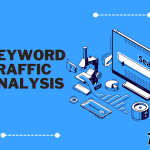


Leave a Reply