If you’re like me — writing blog posts, creating graphics, editing SEO, checking analytics — then you know how tough it can be to manage everything as a solo tech blogger. The good news? In 2025, there are amazing free tools that can literally save you hours each week.
Whether you’re running your blog on Blogger, WordPress, or anything else — these tools are my go-to resources. I use most of them daily while working on my site TuturBytes, and I’m sharing only what’s truly useful — no fluff.
Let’s dive in.
🔧 1. ChatGPT – My Secret Writing Assistant
 |
| CHATGPT |
Whenever I feel stuck writing an intro or title, I just ask ChatGPT for help.
It helps me:
-
Brainstorm blog ideas
-
Write SEO-friendly post outlines
-
Polish descriptions and headlines
💡 Example: I used it to draft this post’s structure.
🎨 2. Canva – Design Like a Pro (Even If You’re Not One)
 |
| Canva |
Canva makes designing thumbnails, logos, and infographics super easy. I even created my TuturBytes logo using Canva (in under 15 minutes!).
Try it for:
-
Blog graphics
-
Pinterest pins
-
Instagram post designs
✅ Tip: Use their “Blog Banner” template — perfect for Blogger headers.
✂️ 3. Remove.bg or SnapEdit – Instantly Remove Backgrounds
 |
| Remove.bg |
Sometimes I want a clean photo for a thumbnail — and these tools do it in seconds.
Use it for:
-
Cut-out profile photos
-
Placing text over images
-
Creating transparent PNGs
✍️ 4. Grammarly – Fix Your Writing Instantly
Nobody likes typos. Grammarly fixes grammar, spelling, and tone errors in real time.
It helps me sound more professional, especially in:
-
Blog intros
-
AdSense application pages
-
Affiliate email pitches
🔍 5. Ubersuggest – Find Blog Topics That Actually Rank
I don’t just write random posts — I search what people are Googling first.
With Ubersuggest, I:
-
Discover long-tail keywords
-
Analyze blog competition
-
Choose topics that get traffic
💡 Example: This post ranks because I targeted “free tools for bloggers 2025”.
🖼 6. TinyPNG – Compress Images Without Losing Quality
Page speed matters, especially for mobile readers. I always run my images through TinyPNG before uploading.
✅ Bonus: Smaller images = faster blog = better AdSense earnings.
📏 7. WordCounter.net – Stay on Track with SEO Word Count
It helps me:
-
Make sure each blog post is 800+ words
-
Optimize headings and paragraph length
-
Keep readability score in check
Simple but essential.
📈 8. Google Search Console – See What Keywords You’re Ranking For
If you’re not using this, you’re blogging blind.
I use GSC to:
-
Submit my sitemap
-
Track which posts rank
-
Find real keywords people search before landing on my blog
✅ Tip: Link it early in your Blogger settings!
📒 9. Google Keep or Notion – Organize Ideas On the Go
I get blog ideas randomly — while reading, walking, even during chai breaks.
These apps help me:
-
Save post ideas
-
Plan weekly content
-
Jot down affiliate links to use later
🛠 10. Blogger’s Built-in SEO Tools – Don’t Ignore These!
I used to skip them — big mistake!
Now, I always fill:
-
Search Description (under settings)
-
Permalink (to shorten URLs)
-
Labels (helps with Google crawling)
✅ Tip: Use 1–2 labels that match your top blog categories.
🔗 Related Posts
-
[How I Use ChatGPT to Write SEO-Friendly Blog Posts]
-
[How I Got Google AdSense Approved in 7 Days]
-
[Best Chrome Extensions for Tech Bloggers]
[How I Use ChatGPT to Write SEO-Friendly Blog Posts]
-
[How I Got Google AdSense Approved in 7 Days]
-
[Best Chrome Extensions for Tech Bloggers]
🧠 Conclusion
Running a tech blog doesn’t have to be complicated or expensive — not when you have the right tools.
These 10 free tools have personally helped me:
-
Save time
-
Write better content
-
Design more professional graphics
-
Track my blog’s SEO and growth
-
Stay organized and consistent
If you’re just starting out, don’t try to use everything at once. Pick 2 or 3 tools from this list and apply them to your next blog post. Once you get into a rhythm, you’ll wonder how you ever blogged without them.
Whether you’re writing your first article or managing your 50th, the right tools make a huge difference.
And remember: it’s not about being perfect — it’s about publishing consistently, learning as you go, and using smart tools to support your journey.



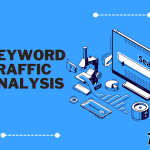


Leave a Reply